Backup your save file before you do anything:
Type the following in the windows run dialog (Windowskey+R) to view the folder where your save game is located.
%APPDATA%\HelloGames\NMS\
Make a copy of the folder inside you should see a folder beginning with st_<bunch of numbers here>
eg “st_700045453”
Your NMS save file is located in; “C:\Users\windows_username\AppData\Roaming\HelloGames\NMS”
Wrong galaxy:
If the No Mans sky CE (Community Event) put you in the wrong galaxy after doing the quest heres how you get yourself back to the galaxy you were in. Example I was teleported back to “Euclid” galaxy when it should have put me back in the galaxy i came from the “Budullangr”.
Save Game Editor:
You’ll need to download the No mans sky save editor from;
Download here
Steps when you download the Save Editor
Note:
You will need to install Java 8 from Oracle get that from here;
https://java.com/en/download/
- Unzip the NMS Editor
- Double click the file called “NMSSaveEditor.bat”
- Go to the File menu
- Select “Open File/Path”
- Browse to the No mans sky folder on your windows C drive.
- Your NMS save file is located in;
“C:\Users\<your_windows_username>\AppData\Roaming\HelloGames\NMS” - On the Main panel select the save slot that your game is stored in. In my case its “Slot 1- NORMAL”
- Go to the edit menu and select “Cordinate Viewer”
- In the galaxy drop down pick the galaxy you werein before the last NMS patch i.e the galaxy you should have been sent back to.
- Save the changes if asjked when you exit the NMS save Game editor.
- When you load of the game again find the nearest Space Station and use the teleporter in game to go back your base.Video showing how to set the galaxy in the NMS Save game editor below;
Credit to gob from the steam forums for this fix;
https://steamcommunity.com/app/275850/discussions/0/1738841319805678288/?ctp=4










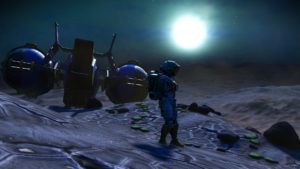
































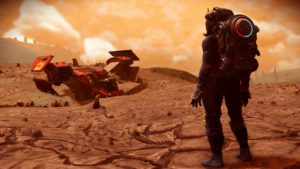
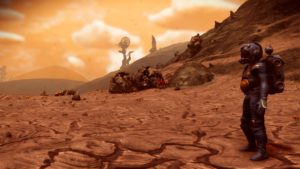
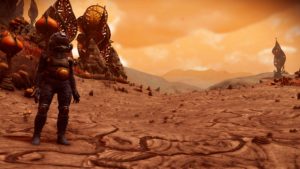




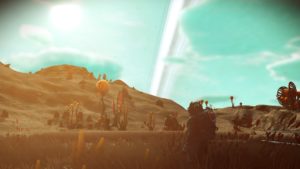






















 Found this fix for the game on reddit which seems to fix the terrible stutter problems that people are having;
Found this fix for the game on reddit which seems to fix the terrible stutter problems that people are having;