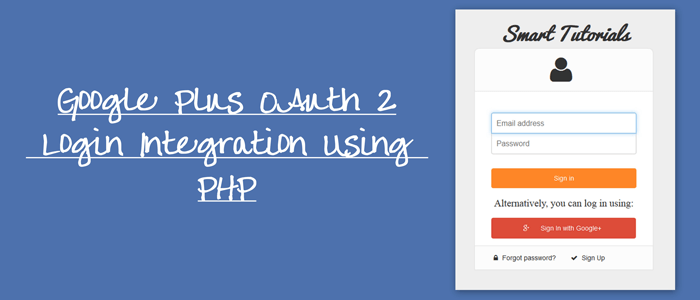The following example shows how to submit a form with AJAX to a Cakephp controller;
The following example shows how to submit a form with AJAX to a Cakephp controller;
Jquery Javascript Funtion;
/*
sends the form to the controller, ensure form fields names match up
with escpected values.
*/
function testajaxaddv3(){
jQuery.ajax({
type:'POST',
async: true,
cache: false,
url: 'http://localhost/mycakeapp/messages/ajaxadd',
success: function(response) {
//success
console.log(response);
},
error: function(response) {
console.log(response);
},
data:jQuery('form').serialize()
});
}
CakePHP 3 Form:
<?= $this->Form->create(null) ?>
<fieldset>
<legend><?= __('Add Quizzes Answer') ?></legend>
<?php
echo $this->Form->input('message');
?>
</fieldset>
<?= $this->Form->end() ?>
</div>
<?php
echo $this->Form->button('save',['onclick'=>'testajaxaddv3()']);
?>