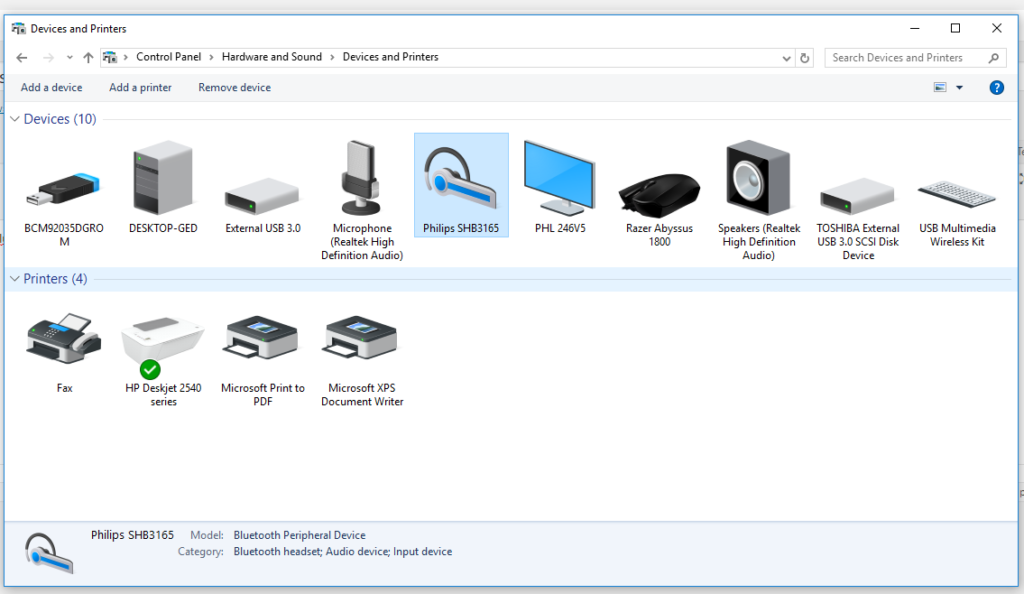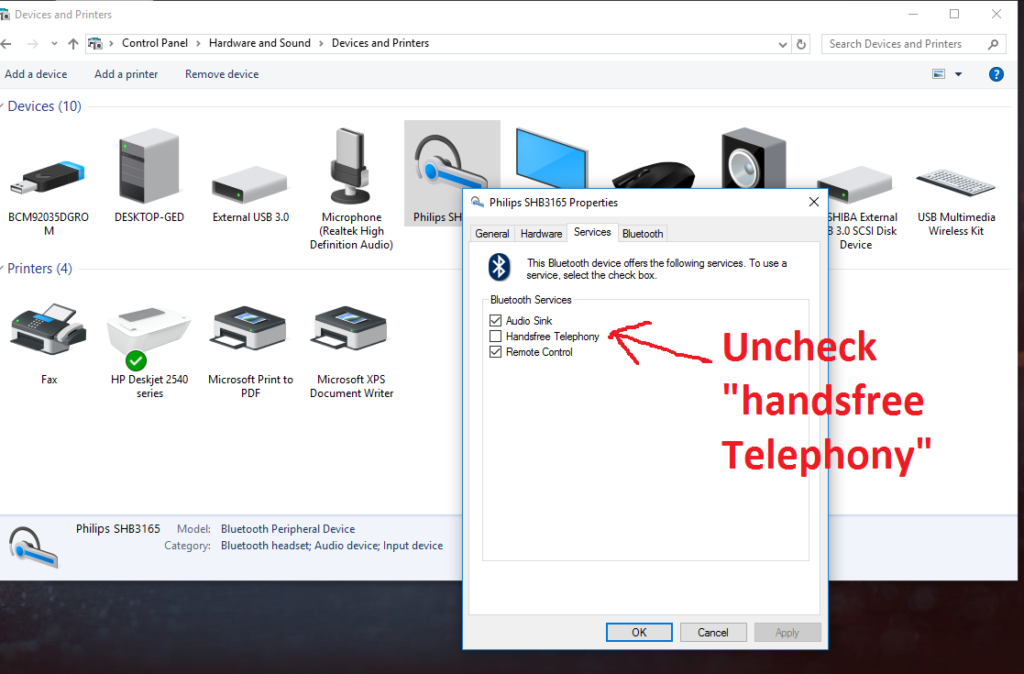Microsoft did it again, released a new update for Windows 10 that broke things. Easy to do but this article sheds some light on the “BSOD” that the new update had and erm got me;
Microsoft did it again, released a new update for Windows 10 that broke things. Easy to do but this article sheds some light on the “BSOD” that the new update had and erm got me;
https://windowsreport.com/windows-10-april-update-bsod-error/
Since the new update came out yesterday my sound card and bluetooth and headset wouldnt work. Even worse than i was getting the “BSOD” Blue screen of death every time i turned on and off the headset.
After a frustrating few hours i had given up and was about to reinstall Windows 10 again.
Then i remembered my old post and problem with bluetooth with Battlefield 1 and low and beyhold it worked.
Basically you want to disable the “Handsfree Telephony” option and you can find the post below here which shows you how;
Multiple issues with Windows 10 build 1803:
ghacks.net lists all the common problems with this new update and there are many;
https://www.ghacks.net/2018/05/01/all-the-issues-of-windows-10-version-1803-you-may-run-into/
Hardware:
This may work for you in my case i had old Bluetooth dongle from Motorola “BCM92035DGROM” and a Philips Bluetooth headset “SHB3165”.
Battlefield 4 & Battlefield 1 Bluetooth Headsets gives no sound