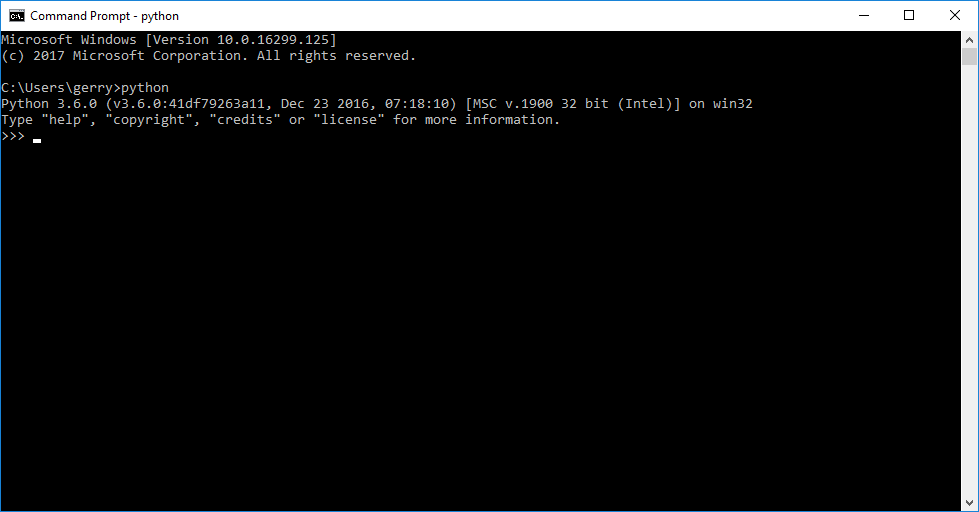So over the christmas holidays ive been keeping myself busy by learning more about the Python language.
So over the christmas holidays ive been keeping myself busy by learning more about the Python language.
Having learnt a few basics i started to try the Django framework which ive seen mentioned quite a lot. Im reffering to windows mainly in this case see below for more detailed instructions;
https://docs.djangoproject.com/en/2.0/howto/windows/
Step 1:
Install python from the site below and install the necessary version for your Operating system.
https://www.python.org/downloads/release/python-364/
Step 2:
Once you get that installed, verify that python is installed by typing “python” from the windows command prompt;
Step 3:
Install Django framework via command prompt;
pip install django
Step 4:
Create your first project its best to refer to the offical document and tutorials at;
https://docs.djangoproject.com/en/2.0/intro/tutorial01/
From the offical site;
Creating a project¶
If this is your first time using Django, you’ll have to take care of some initial setup. Namely, you’ll need to auto-generate some code that establishes a Django project – a collection of settings for an instance of Django, including database configuration, Django-specific options and application-specific settings.
From the command line,
cdinto a directory where you’d like to store your code, then run the following command:$ django-admin startproject mysiteThis will create a
mysitedirectory in your current directory. If it didn’t work, see Problems running django-admin.