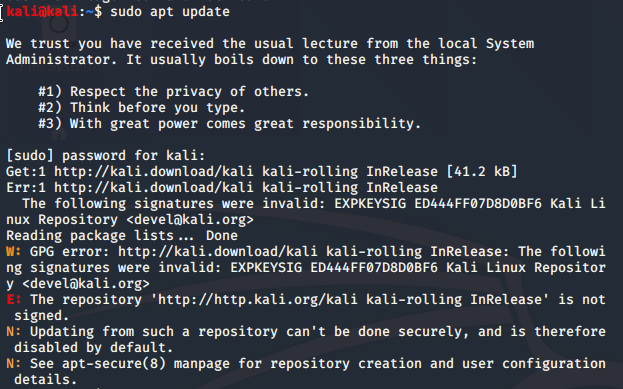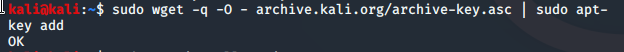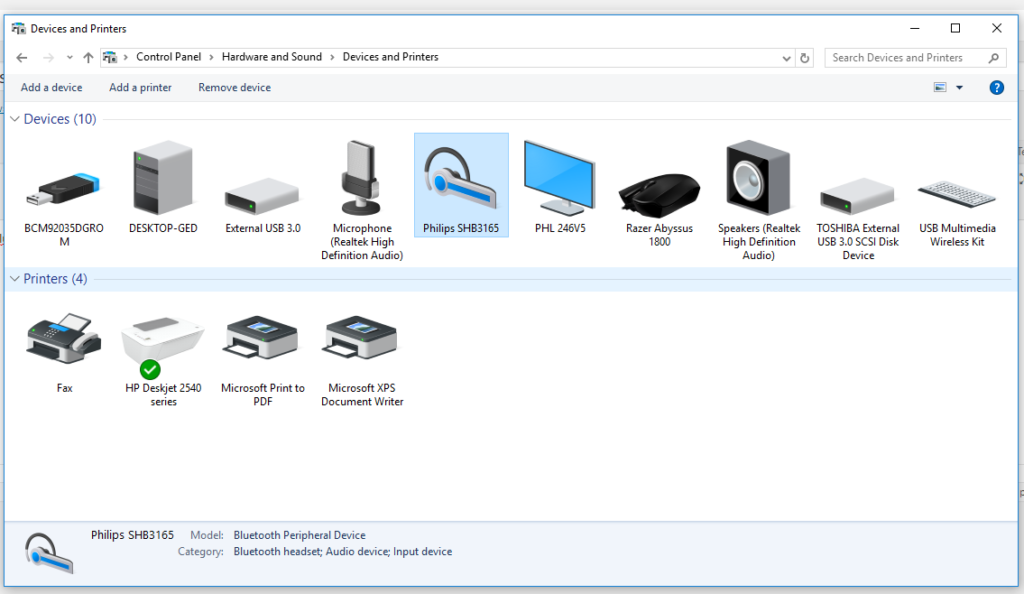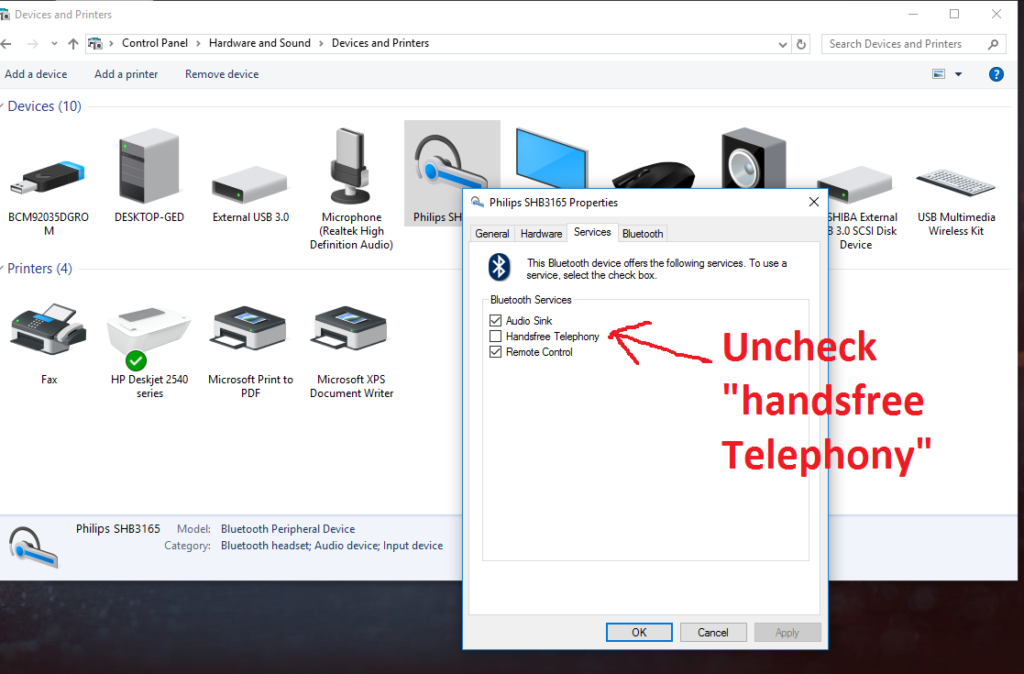If your getting this error while trying to update Kali Linux via with sudo apt update
Get:1 http://kali.download/kali kali-rolling InRelease [41.2 kB] Err:1 http://kali.download/kali kali-rolling InRelease The following signatures were invalid: EXPKEYSIG ED444FF07D8D0BF6 Kali Linux Repository <[email protected]> Reading package lists... Done W: GPG error: http://kali.download/kali kali-rolling InRelease: The following signatures were invalid: EXPKEYSIG ED444FF07D8D0BF6 Kali Linux Repository <[email protected]> E: The repository 'http://http.kali.org/kali kali-rolling InRelease' is not signed. N: Updating from such a repository can't be done securely, and is therefore disabled by default. N: See apt-secure(8) manpage for repository creation and user configuration details. The solution is to run the command;
sudo wget -q -O - archive.kali.org/archive-key.asc | sudo apt-key add
Huge thanks to the kalitut.com for this solution, i had no idea how to fix it.