The excellent network chuck on youtube made a video the other day about making your own search engine with searxng so i thought id put the steps involved on doing in locally in Linux.
Update our linux installation
sudo apt update && sudo apt upgrade
install docker;
sudo apt install docker.io
install docker compose tool:
sudo apt install docker-compose
navigate to dir where you want to keep searxng, in this example well put it in “/usr/local/”
cd /usr/local
download searxng;
git clone https://github.com/searxng/searxng-docker.git
cd searxng-docker
create secret key;
sudo sed -i "s|ultrasecretkey|$(openssl rand -hex 32)|g" searxng/settings.yml
start up docker containers
sudo docker-compose up
point your browser to;
localhost:8080
Tweaks and settings;
See here for how to change things;
https://docs.searxng.org/admin/engines/settings.html#use-default-settings
refs;
https://github.com/searxng/searxng-docker

 So over the christmas holidays ive been keeping myself busy by learning more about the Python language.
So over the christmas holidays ive been keeping myself busy by learning more about the Python language.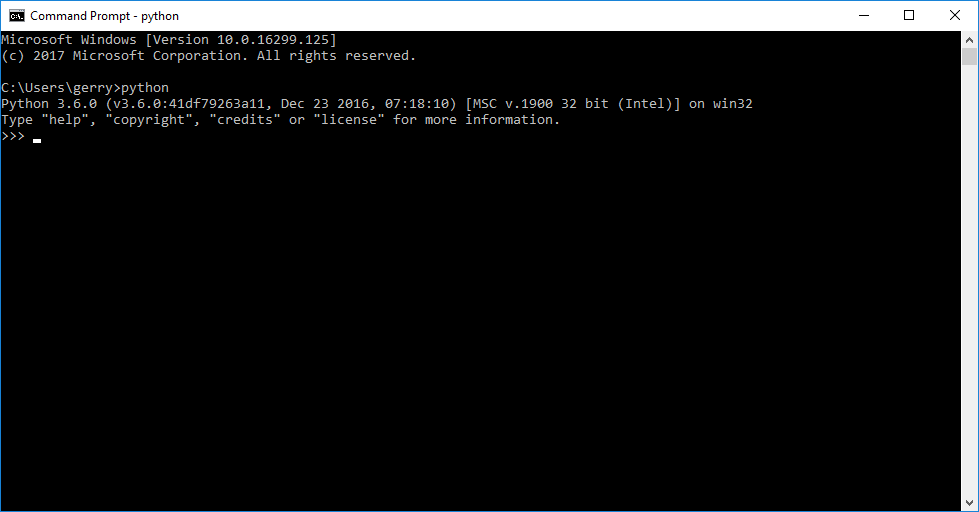


 This is a great tutorial about how to create a REST Service with CakePHP.
This is a great tutorial about how to create a REST Service with CakePHP.