 Every time i would put on the Quest 2 VR headset in game and in the Oculus home screen would lag down to 8fps.
Every time i would put on the Quest 2 VR headset in game and in the Oculus home screen would lag down to 8fps.
It would do this every time i put on the headset when it was linked up via a USB 3.0 cable. The headset had no problems with any other game and the game ran fine when in non VR mode. The PC was Windows 10 fully updated with drivers and updates.
So i tried everything i could think of to fix this problem and it was alot.
- Latest BETA Oculus Software
- Latest BETA Graphics Card Drivers
- Uninstall & Reinstall of Graphics cards with clean install and DDU
- Lowering graphics settings in game
- Windows 11
- Complete Reinstall of Windows 10
- Oculus Tray Tool
- Power Plan settings
The reinstall:
This was where most PC problems get resolved and at first when i booted the game up up with a brand new Windows 10 install the game ran fine in VR.
Then i thought the problem was fixed so as i began reinstalling software like Steam,Visual Studio,Visual Code,Bit defender. The problem unexpectedly started happening again which was incredibly frustrating to say the least.
then i had an Eureka moment, the problem seemed to come back when i reinstalled Bit-defender. So i thought it must be interfering somehow with the game?

Exclusions:
I then fired up the Bit defender settings and added the folder where the game is installed to the Exclusion list of Bit defender.
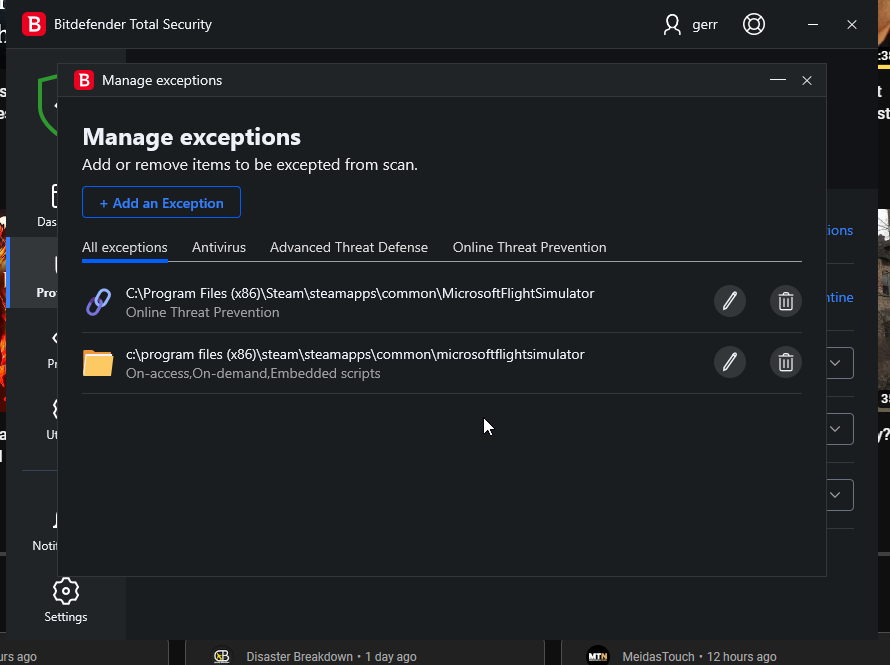
After trying the game again with the new settings in Bit defender, the stuttering and loss of fps went away!

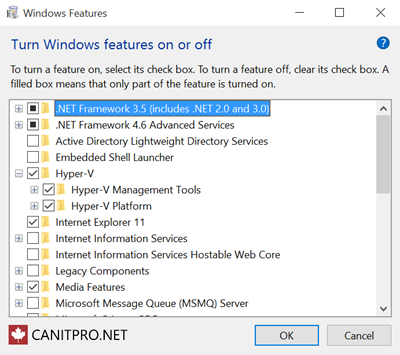
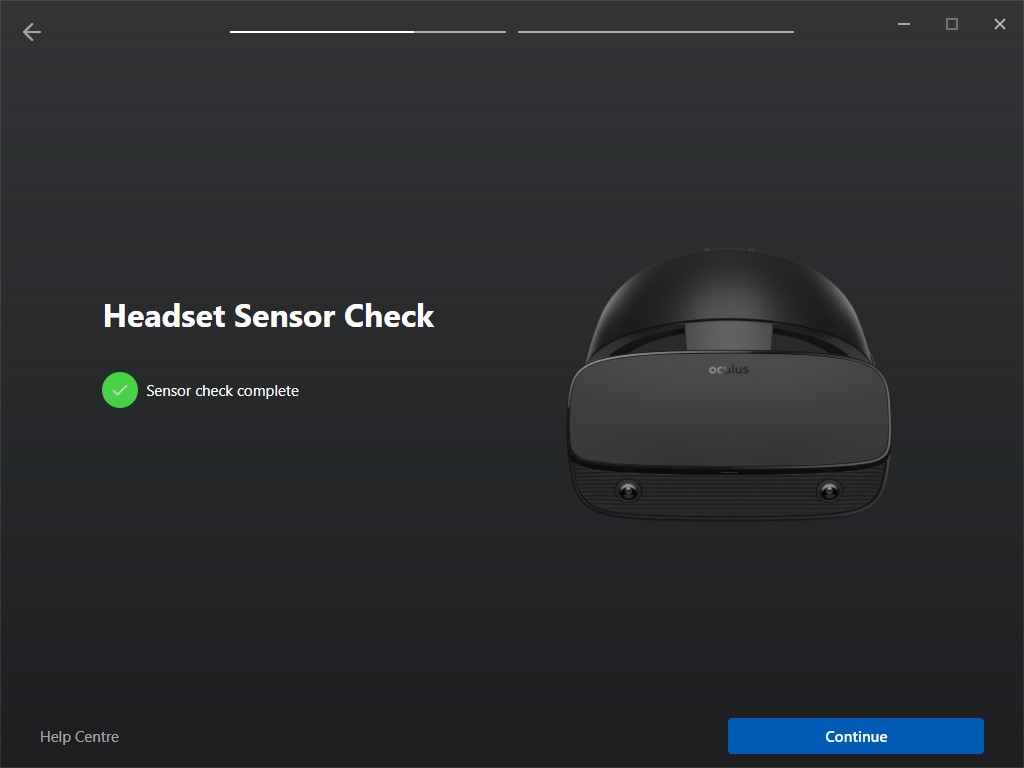
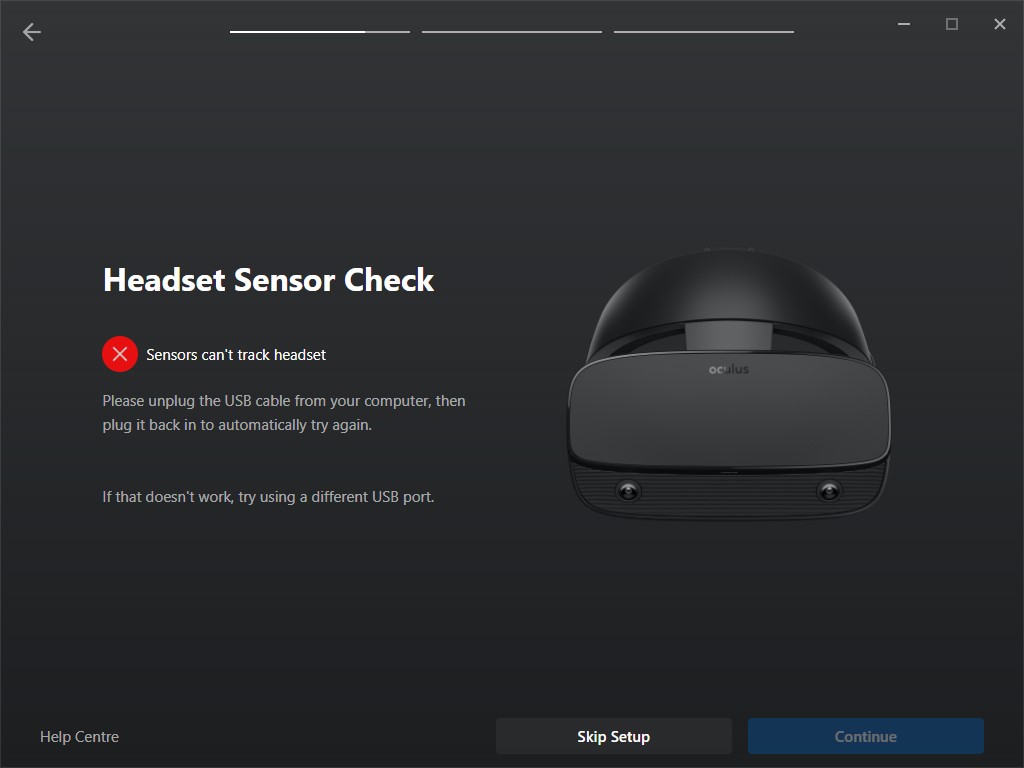
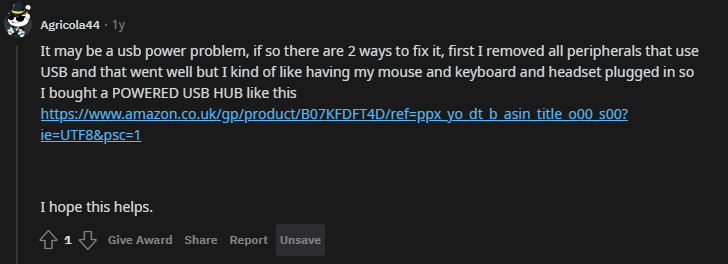


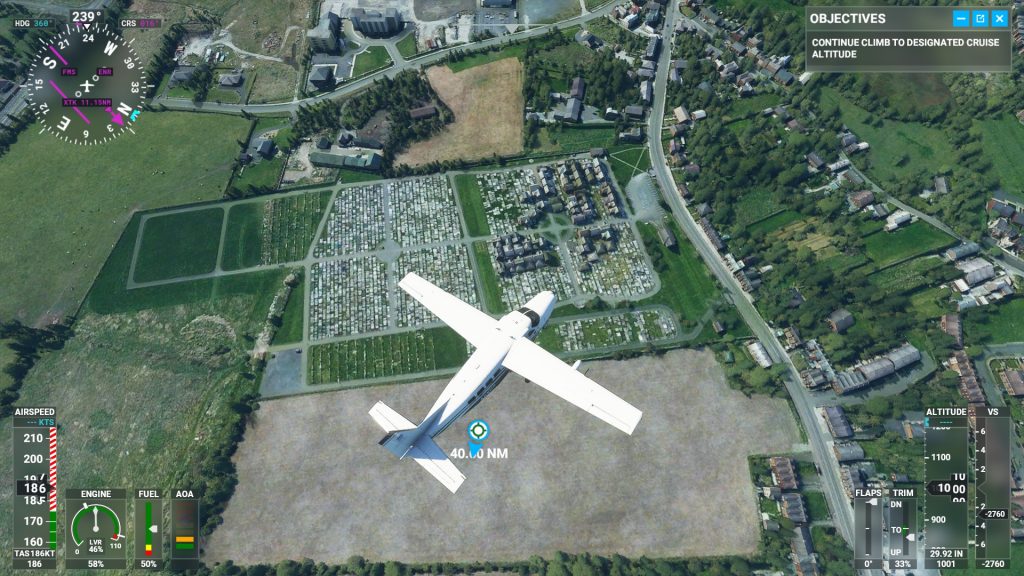

 Microsoft did it again, released a new update for Windows 10 that broke things. Easy to do but this article sheds some light on the “BSOD” that the new update had and erm got me;
Microsoft did it again, released a new update for Windows 10 that broke things. Easy to do but this article sheds some light on the “BSOD” that the new update had and erm got me;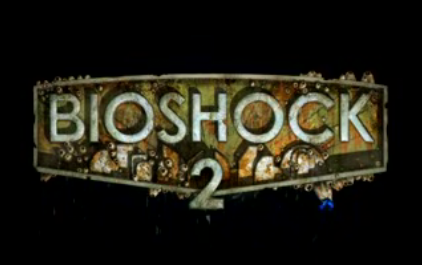 Bioshock 2 has been a real dispointment for me, the huge problems with Games For Windows Live causing crashes when you start the game. This has ruined the game for me. Spent more time trying to fix the game than play it.
Bioshock 2 has been a real dispointment for me, the huge problems with Games For Windows Live causing crashes when you start the game. This has ruined the game for me. Spent more time trying to fix the game than play it.