If your getting this error and you cant connect to the Rainbow Six Seige Servers its most likely a NAT issues. If you check the options menu when the game starts up it probably will say “NAT type Strict”.
You will need to port forward to fix this issues;
https://support.ubi.com/en-gb/Faqs/000023138/Connectivity-issues-in-Rainbow-6-Siege
2. Ports
If following the steps above to update and configure your firewall does not resolve the issue, it will be necessary to forward ports. You will need to forward these ports to your computer’s IP address for the best possible connection:Uplay PC:
TCP: 80, 443, 14000, 14008.Game Ports:
UDP: 6015
You will need to forward the port 6015
Steam forum;
https://steamcommunity.com/app/359550/discussions/0/458604254457758832/


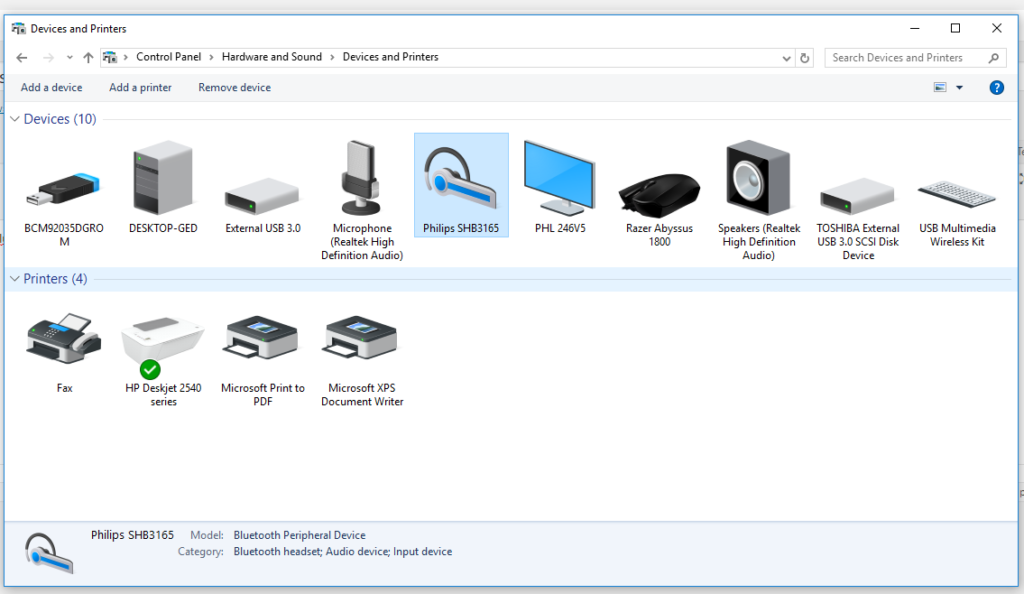
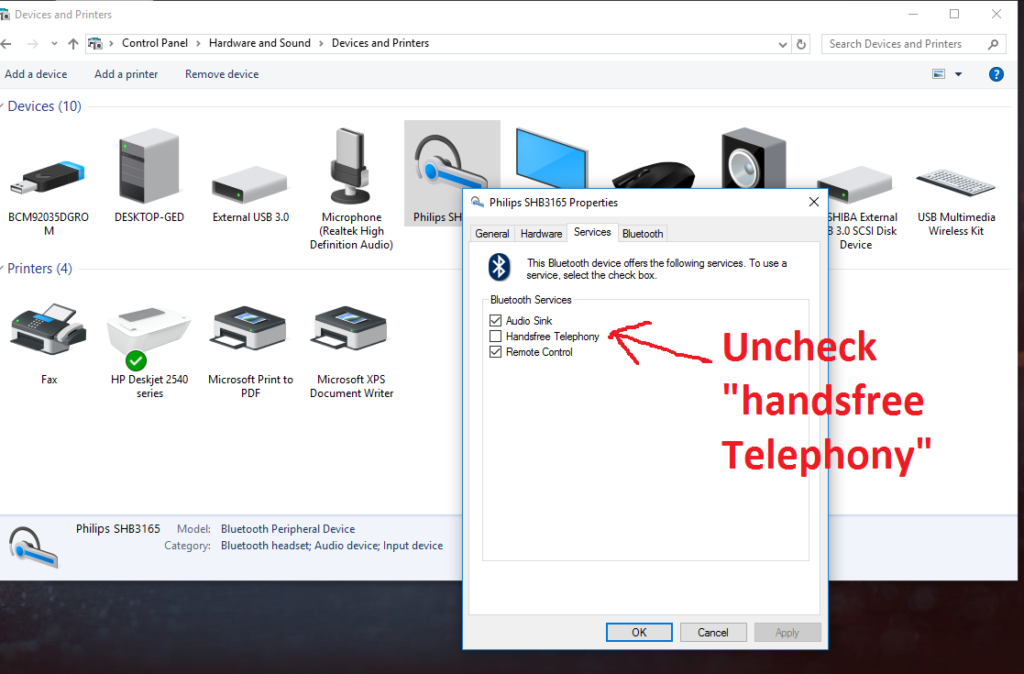

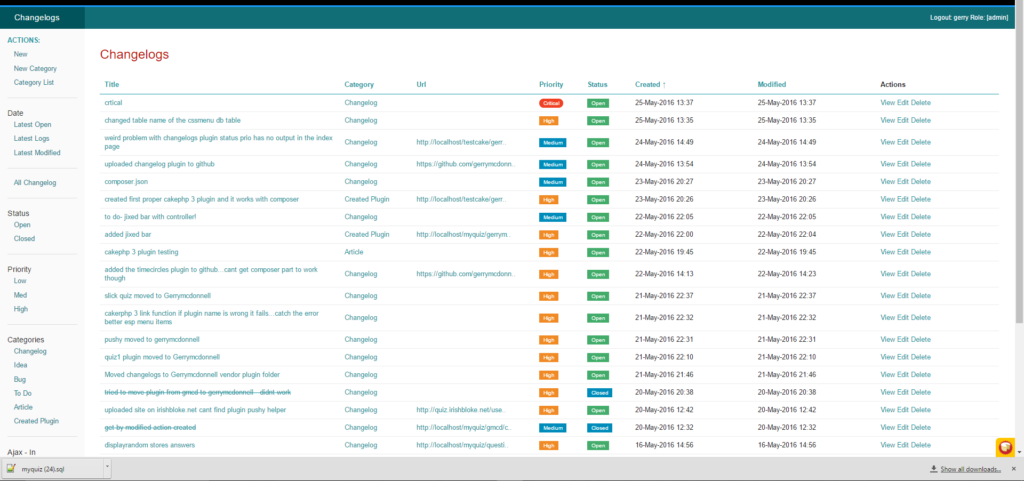
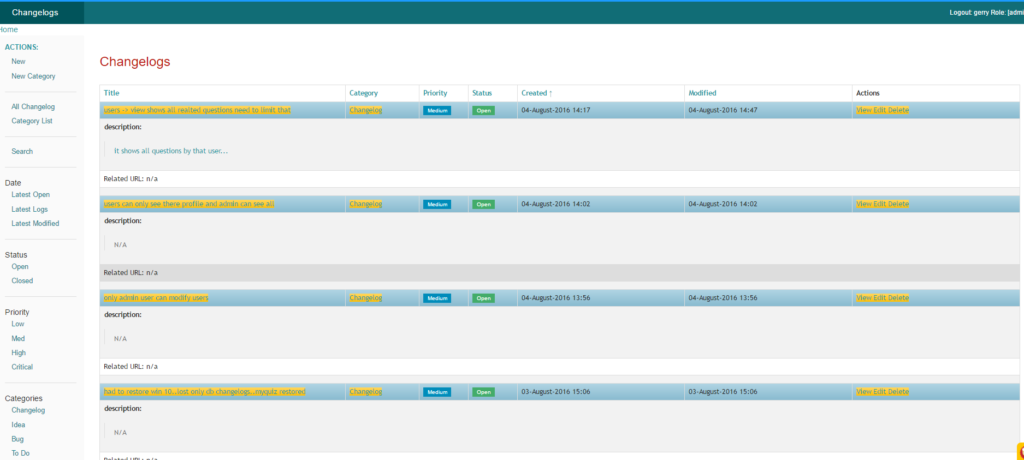

 Found this fix for the game on reddit which seems to fix the terrible stutter problems that people are having;
Found this fix for the game on reddit which seems to fix the terrible stutter problems that people are having;