 This guy was the first “youtube” celeb i heard of back when Wow was huge, around 2006 id guess.
This guy was the first “youtube” celeb i heard of back when Wow was huge, around 2006 id guess.
He was one the first people i followed over to youtube from his podcasts about Word of Warcraft. I remember when i got into World of Warcraft i used to listen to his “Blue Please” podcasts. He had a fantastic passion for talking about games with his “WTF is ” series. He was a great gamer consumer advocate.
When a games company did something underhanded he called them out and i salute him for every thing he did.
Below he chats with Etan and Hila from H3H3 Productions on youtube about cancer and its well worth a watch. This man’s attitude to the fight he had was remarkable.
RIP
RIP John Bain aka Total Biscuit
Help his wife gemma by donating here to the offical fund;
Many of you know the incredible TotalBiscuit aka John Bain. Many of you also know that he’s been publicly fighting cancer for the last 4 years and recently passed from that fight.
John has had an incredible game’s media career that spans at least 13 years. During that time he’s covered countless games including World of Warcraft and Starcraft 2 and it would be pretty hard to make a full list of games he’s supported. He was a journalist, entertainer, critic, philanthropist, and general good dude. And he was one of the best.
In this career there are no medical plans, no retirement funds, and no golden parachutes. The financial resources available are limited to the support of viewers and advertisers. John’s family Genna & Orion are faced with short and long term challenges around housing, living expenses, income security, medical care, and the special needs of Orion (their son).
Please join me in supporting Genna and Orion in this very trying time to help take one burden off their shoulders.
Note: I have personally talked to Genna. She knows and is very appreciative of anyone showing their support. Genna is the only person who can withdrawl from this gofundme.
Note to streamers: If you’re looking to support the family, you can use this campaign if you want to raise money and have it go directly to them.

 Microsoft did it again, released a new update for Windows 10 that broke things. Easy to do but this article sheds some light on the “BSOD” that the new update had and erm got me;
Microsoft did it again, released a new update for Windows 10 that broke things. Easy to do but this article sheds some light on the “BSOD” that the new update had and erm got me;


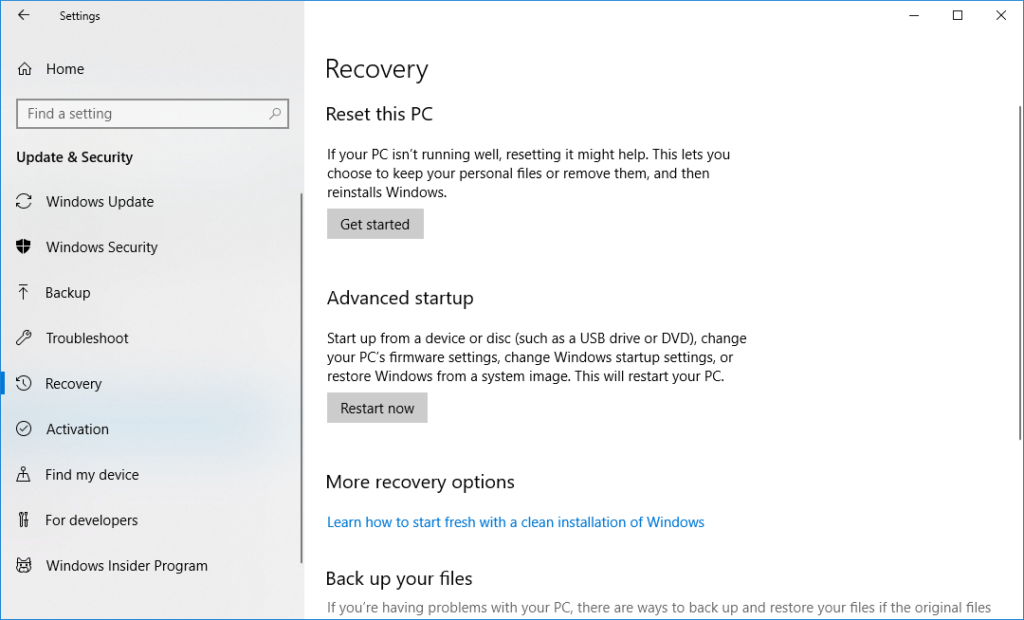
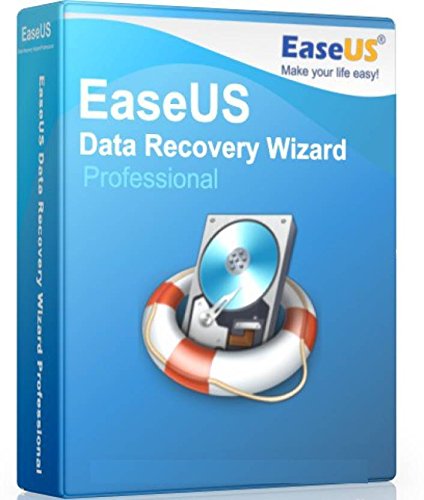
 So over the christmas holidays ive been keeping myself busy by learning more about the Python language.
So over the christmas holidays ive been keeping myself busy by learning more about the Python language.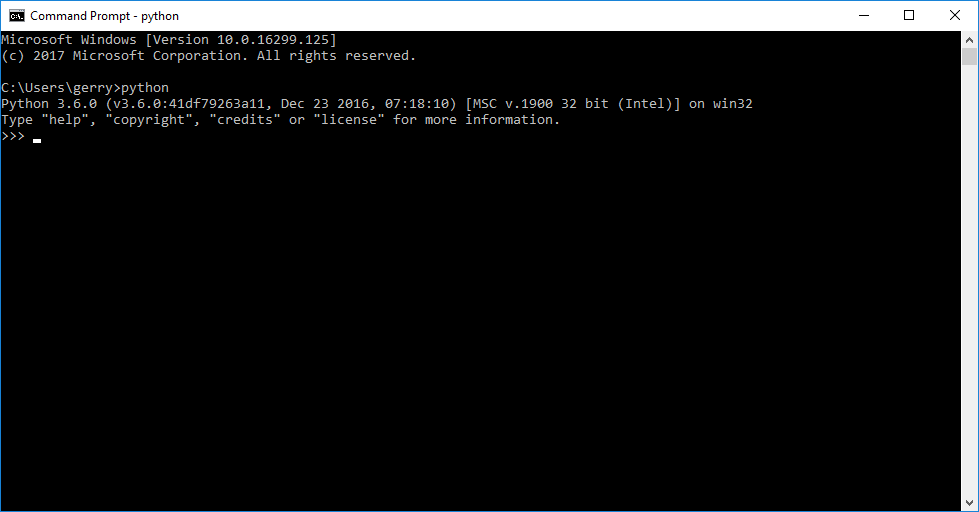
 My first Computer was an Amiga 600 and it was one hell of a machine for its time. This was around the time of consoles like the SNES and SEGA megadrive which my friends had.
My first Computer was an Amiga 600 and it was one hell of a machine for its time. This was around the time of consoles like the SNES and SEGA megadrive which my friends had.
 I love movies, so i started to wonder is there anyone on youtube who reviews the good the bad and the ugly movies!
I love movies, so i started to wonder is there anyone on youtube who reviews the good the bad and the ugly movies!